Share
Table of contents:
Canary Deployment is a deployment strategy that allows for the gradual rollout of new software versions to a small subset of users before releasing it to the broader audience. Named after the expression "canary in a coal mine," which refers to the practice of using canaries to detect harmful gases in mines, this deployment method serves as an early warning system for potential issues in the software being deployed. The primary goal of a Canary Deployment is to minimize risk and ensure that new features or updates function correctly before a full-scale rollout.
Core Characteristics
- Incremental Rollout:
Canary Deployment involves deploying the new version of an application to a small group of users or servers (the "canaries") while the majority of users continue to use the previous stable version. This allows developers to monitor the new version's performance and gather feedback without affecting the entire user base.
- Monitoring and Metrics:
During the canary phase, metrics such as application performance, error rates, and user engagement are closely monitored. This data is crucial for evaluating the success of the new release and identifying any potential issues before a wider deployment.
- Quick Rollback Capability:
If significant issues arise during the canary phase, the deployment can be quickly rolled back to the previous stable version. This rollback minimizes disruption to the user experience and helps maintain system integrity.
- Automated Processes:
Canary Deployments often leverage automated tools and scripts to facilitate the deployment, monitoring, and rollback processes. Automation helps streamline the workflow and reduces the potential for human error.
- User Segmentation:
Organizations may choose specific segments of users for the canary deployment, such as those in a particular geographical area, using a specific device type, or who have opted into beta testing. This segmentation allows for targeted feedback and testing under varied conditions.
Functions and usage scenarios
- Risk Mitigation:
Canary Deployment is particularly useful in mitigating risks associated with new releases. By exposing only a small percentage of users to the new version, organizations can identify critical issues and resolve them before a broader rollout.
- Enhanced Testing:
This strategy provides a real-world testing environment for new features and updates. By deploying to a subset of users, teams can validate functionality, performance, and user acceptance in a production environment.
- Faster Feedback Loops:
Canary Deployment allows for rapid feedback collection from users, which can be invaluable for iterating on features and resolving bugs. This feedback loop is especially important in Agile development environments, where responsiveness to user needs is crucial.
- Continuous Integration and Continuous Deployment (CI/CD):
In a CI/CD pipeline, Canary Deployment fits seamlessly as a method to introduce new features while maintaining system reliability. It supports the principles of Agile and DevOps by enabling frequent, low-risk releases.
- Feature Testing:
Organizations can utilize Canary Deployment to test new features and functionalities with real users without committing to a full-scale rollout. This approach is particularly valuable for complex applications where user interaction is vital to feature success.
Implementation Strategy
- Preparation:
Before initiating a Canary Deployment, the development and operations teams should prepare the necessary infrastructure, ensuring that monitoring tools are in place to track metrics effectively.
- Select Canary Group:
Identify the group of users or servers that will receive the new version first. This group should be representative of the overall user base but limited in size to minimize risk.
- Deploy New Version:
The new version of the application is deployed to the selected canary group. This can involve using automated deployment tools to ensure consistency and reliability in the rollout.
- Monitor Performance:
After deployment, the performance of the canary group is closely monitored. Key metrics include error rates, response times, user engagement, and system load. Any anomalies or performance degradations should be addressed immediately.
- Evaluate Results:
Based on the monitoring data, evaluate whether the new version meets the expected performance criteria. If the canary deployment is successful, plans can be made for a broader rollout to the remaining users.
- Full Rollout or Rollback:
If the canary deployment proves successful, the new version can be gradually rolled out to all users. Conversely, if significant issues arise, the deployment can be quickly rolled back to the previous version to ensure continuity of service.
- Post-Deployment Review:
After the full rollout or rollback, a post-deployment review should be conducted. This review includes an analysis of the deployment process, performance metrics, user feedback, and lessons learned to inform future deployments.
Canary Deployment is an effective strategy for managing software releases, offering a balanced approach to minimizing risk while enabling continuous improvement and innovation. By gradually introducing new features to a small segment of users, organizations can validate changes in a live environment and gather critical feedback, ensuring that any issues are addressed before wider distribution. This deployment methodology has become increasingly important in modern software development practices, particularly within Agile and DevOps frameworks, where rapid iteration and responsiveness to user needs are paramount. As software systems continue to evolve, Canary Deployment will remain a vital tool for organizations aiming to enhance reliability and user satisfaction.

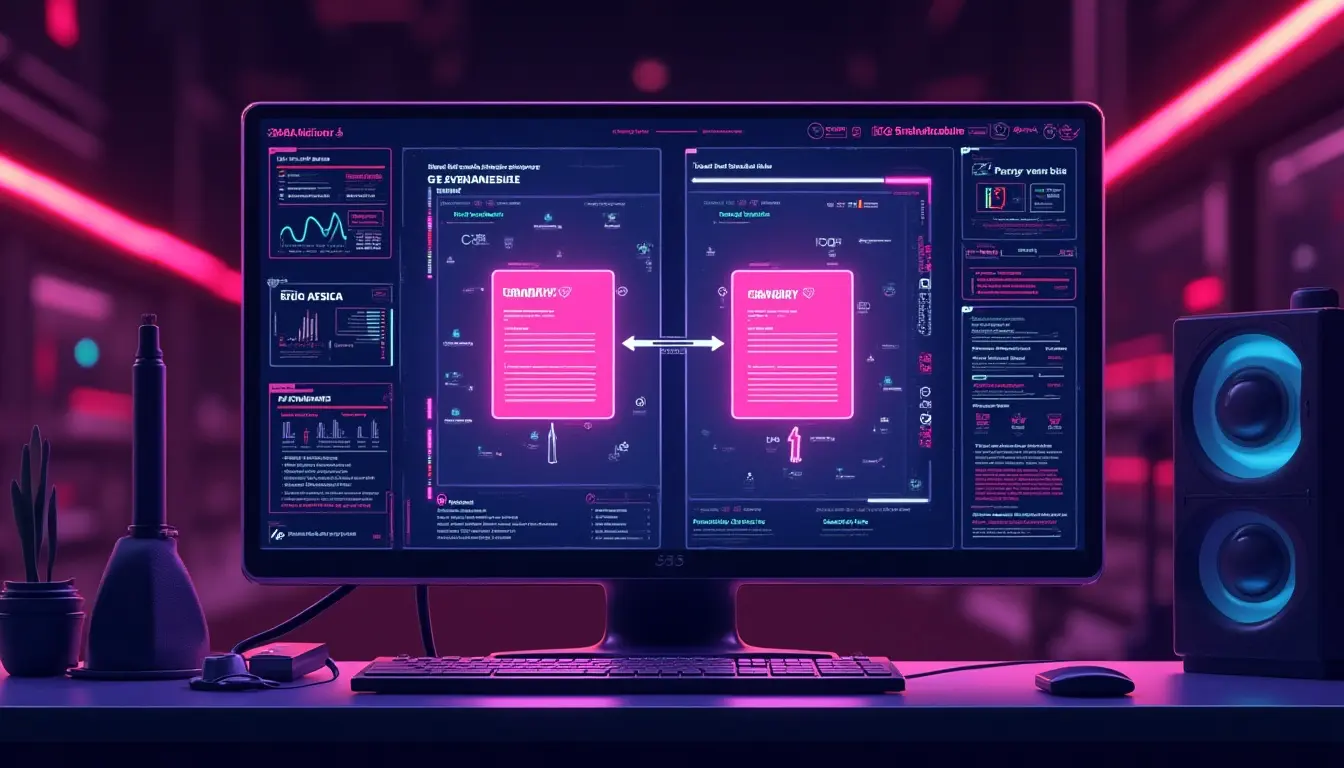

.webp)
.webp)







