Over the past few years, large language models (LLMs) have been actively integrated into everyday workflows. These are algorithms capable of analyzing, generating, and transforming text, images, or even code. They operate based on billions of parameters trained on vast datasets, enabling automation of tasks that previously required human attention—writing emails, creating presentations, resolving customer queries, translating, analyzing and summarizing information, writing code, and more.
In practice, it looks like this: a marketer uses an LLM to generate several versions of ad copy; a business analyst uses it to quickly structure insights from a 30-page report; a manager uses it to get a news summary on a topic without spending an hour reviewing sources; and a developer uses it to get coding suggestions, saving time on routine tasks.
Demand for such tools is growing, and with it, the amount of platforms offering LLM-based AI solutions is expanding. ChatGPT, Writesonic, Jasper, Perplexity, Claude, and Microsoft Copilot—these are just a few players in a rapidly evolving market. The challenge is that they all seem to do “the same thing” at first glance—but differ in accuracy, usability, accessibility, specialization, and customization options.
In this article, we will briefly explain who benefits the most from using LLMs, explore the specific advantages they can offer in day-to-day work, and compare the most popular LLM tools based on key criteria: functionality, pros, cons, pricing, and user feedback.
This guide by DATAFOREST will be helpful for anyone looking to start using language models in their work—or for those who already have some experience but want to find a more convenient or niche-focused tool. If you are looking to integrate a custom LLM tool into your workflow, you can book a consultation with our team to explore use cases for your business.
Who can benefit most from these tools?
According to McKinsey, about 75% of the value that generative AI use cases could deliver falls across four areas: customer operations, marketing and sales, software engineering, and R&D. During the survey, experts analyzed generative AI’s ability to support interactions with customers, generate creative content for marketing and sales, and draft computer code based on natural-language prompts, among many other tasks.
A survey by Arize found that 36% are using or planning to deploy LLMs for chatbot assistance and retrieval augmented generation, while 31% define text generation as their main use case.
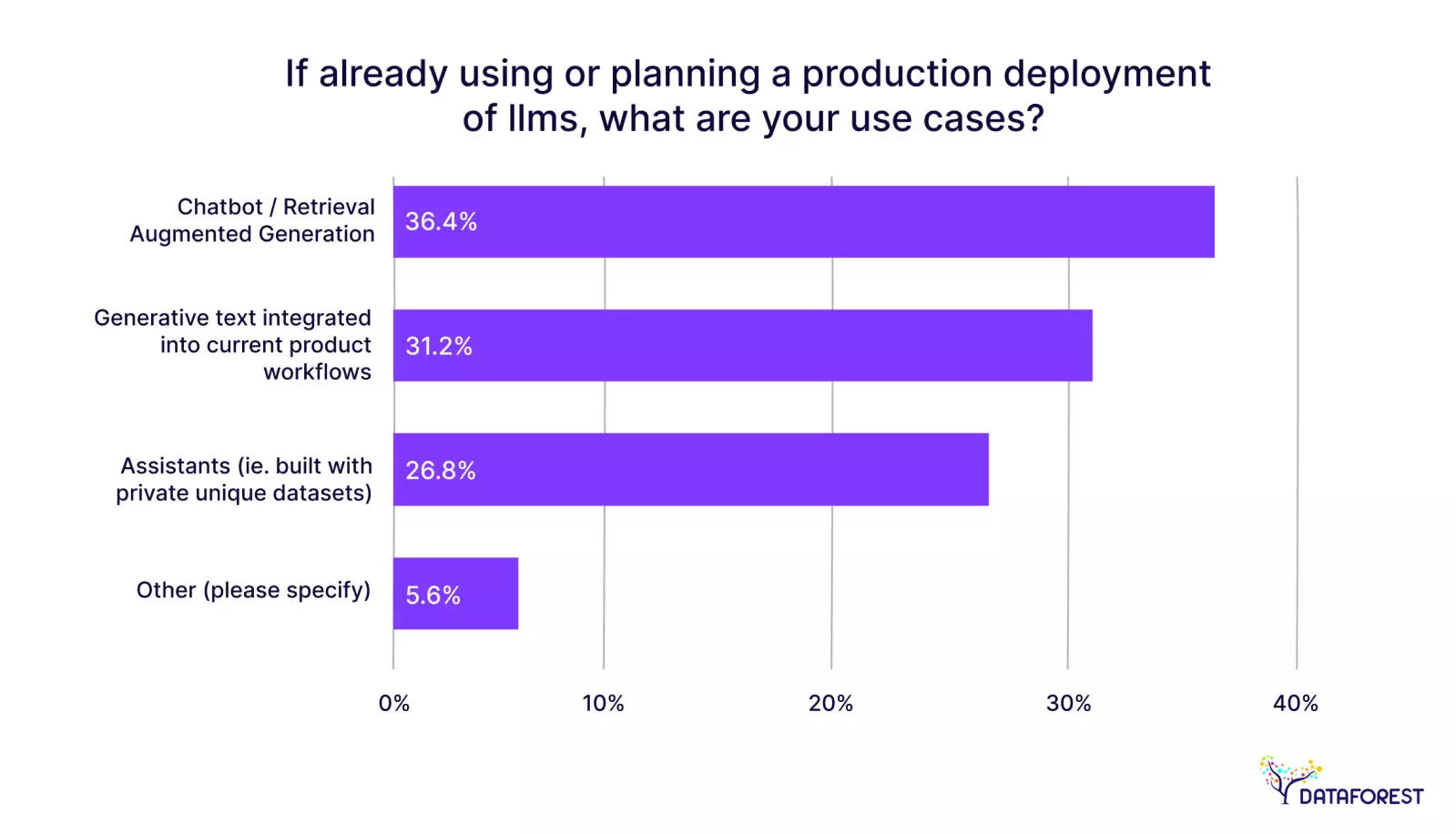
Marketers
For them, LLMs offer the ability to create content faster—ad slogans, social media posts, email campaigns, and SEO descriptions. For example, instead of creating 10 headlines for a landing page, they can get ideas in a few seconds and immediately test the best ones. In addition, these models help adapt content for different audiences or tones—from formal to playful.
Copywriters and content editors
These professionals use LLMs not to replace themselves but to generate an initial draft, quickly formulate a thought, spark an idea, or rephrase a paragraph that just “does not sound right.” It saves effort, especially when ideas are not flowing, but the deadline is upcoming.
HR and recruiters
LLMs can help write job descriptions, craft responses, tailor messages for different seniority levels, or automate replies to frequently asked questions. They are especially useful when working with a large number of CVs or when comparing candidates’ profiles with role requirements.
Entrepreneurs and managers
They use language models as assistants for planning, writing communications, processing feedback, and building presentations. For example, a competitive business overview can be generated in 15 minutes, or the key insights from 100 pages of reports can be extracted—saving them from hiring an extra assistant or spending extra hours.
Developers
For them, LLMs are primarily a source of code suggestions, function generation, code explanation, and rapid prototyping. Tools like GitHub Copilot or ChatGPT with plugins often replace Stack Overflow or the need to search through documentation for hours.
Analysts and researchers
Instead of manually reviewing dozens of sources, they use models to summarize data, form hypotheses, or create structured reports. This is especially relevant when dealing with large volumes of text content—like market research, technical documentation, or interview transcripts.
Educators and students
Lesson plans, lecture notes, test questions, or simplifying complex topics for different levels—language models become helpful tools for both sides. Students use LLMs to understand complicated subjects in simpler terms, while teachers use them to create educational materials or check the clarity of their explanations.
Lawyers, consultants, and finance professionals
While these fields demand high accuracy, LLMs are already being used as virtual assistants for preliminary document analysis, drafting standard agreements, checking compliance with criteria, and even writing brief summaries or cover letters for clients.
What all these examples have in common is that people who work with information—text, data, logic—can significantly speed up their work if they integrate LLMs properly into their workflow. These tools won’t replace them but will remove routine tasks and help brainstorm ideas.
Quiz: real-world application of LLMs
A startup is building a new product in a fast-paced market. The team needs to:
- write investor updates and pitch materials;
- quickly analyze competitors and summarize reports;
- adapt communication for clients, partners, and tech teams;
- brainstorm product features and test naming ideas
Benefits of using LMM tools
Based on data from McKinsey, generative AI and LMMs can automate work activities that take 60-70% of employees’ time today, freeing up time for strategic initiatives.
Saving time on routine tasks
These tools can automate tasks that usually take extra time: rewriting an email to make it more polite, organizing meeting notes, and summarizing a long text. LLMs can do this in minutes. For instance, instead of manually writing a summary of an online meeting, you can paste the transcript into a model and get a structured report with key points. This is especially useful for those who work with large volumes of text—managers, analysts, consultants.
Generating ideas
Sometimes, the hardest part is to get started. LLMs can suggest headline options, a draft of an article, or even the outline of a presentation. It is not the final version but a starting point that makes it easier to move forward. For designers, copywriters, and strategists, it helps overcome the “blank page” and quickly get into creative flow.
Universal translator and style adapter
Many models can not only translate text but also adapt it to the required tone and style. For example, the same email can sound very different when addressed to a CEO, a potential client, or a colleague from the tech team—and AI helps capture that nuance. This is essential in fields where communication is tied to reputation: PR, consulting, and customer support.
Analysis and summarization
Instead of reading through 30 pages of a report, AI can generate a concise summary for you. You can send it a large document and get answers as if asking an assistant. This opens up new possibilities for researchers, finance professionals, lawyers, and anyone who deals with large information flows.
Automation of typical scenarios
LLMs handle repetitive tasks well—like generating standard replies in support, creating presentation templates, or drafting summaries. What’s more, results can be refined with each iteration. It is not a rigid template but a flexible tool that learns with the user.
Accessibility and ease of use
Most models operate as chats or plugins—no need to install anything or learn programming. This lowers the barrier even for those who have never worked with tech but want to make their work a bit easier.
Every user finds their own way of working with LLMs: some chat with it, like with a colleague, and others use it as an editor. These tools adapt to your style and tasks, and that is exactly where their power lies.
Overview of 10 best LLM tools

ChatGPT
ChatGPT is one of the most popular language models developed by OpenAI. It works as an intelligent assistant for knowledge management, capable of answering queries, writing texts, explaining complex things in simple words, generating ideas, analyzing information, and even programming. It can generate texts on any topic, adapt information to different levels of knowledge, and work with PDF, tables, and notes (via plugins or tools in ChatGPT Plus).
Pros:
- conversational AI
- integration with other services, for example, with a browser or Google Drive;
- high quality of answers since ChatGPT takes into account the context;
- regular updates and constant development;
Cons:
- information is not always accurate and sometimes needs to be double-checked.
- some texts sound too robotic.
Pricing: GPT-3.5 version is free. ChatGPT Plus at $20/month.
Client Ratings: 4.5/5 on Capterra.

Writesonic
Writesonic is an AI platform for automated text writing and optimization, content creation, and SEO optimization processes. It combines various tools that allow marketers, copywriters, and businesses to generate and optimize content to increase search engine visibility and engage their audience.
Pros:
- generates SEO-friendly articles;
- integration with marketing tools to automate SEO workflows and get up-to-date data to create effective content strategies;
- real-time data collection;
- uses advanced AI models such as o3-mini, o1, GPT-4o, and Claude to generate, edit, and paraphrase content;
- offers over 100 templates for creating articles, social media posts, and websites, making the content creation process more efficient.
Cons:
- some users may find the number of tools and features overwhelming, which can make it difficult to learn and adapt to the platform.
- limited SEO capabilities.
Pricing: free plan available; Individual plan at $20/month.
Client Ratings: 4.7/5 on G2 reviews.

Jasper
Jasper is an AI platform built for marketing. It positions itself as a creative copywriter with artificial intelligence. Its main task is to help marketers create high-quality content faster. Unlike some LLMs, Jasper is specifically designed for marketing, branding, and sales. It has a deep understanding of how advertising, social media posts, and email campaigns work and knows effective strategies for better performance.
Pros:
- generates marketing content: headlines, product descriptions, slogans, CTAs;
- creates SEO-optimized blogs, articles, and website pages;
- can define the brand’s tone of voice and adapt to it;
- integrations with Google Docs, Notion, HubSpot, and WordPress;
- can create content in 15 minutes: a blog draft, ideas for an advertising campaign, or an email sequence.
Cons:
- focused only on content creation;
- no analytics;
- requires proofreading and fine-tuning.
Pricing: 7-day free trial; Creator plan at $49/month.
Client Ratings: 4.7/5 on G2 reviews.

Microsoft Copilot
Microsoft Copilot is not a separate tool. It’s a smart assistant built into the most popular Microsoft products: Word, Excel, Outlook, Teams, PowerPoint, and others. Its main idea is to give the user access to the capabilities of language models without changing the usual environment. It works as a "co-author" of texts, an "analyst" in spreadsheets, and even a "scriptwriter" for presentations.
Pros:
- text generation and editing in Word;
- formula generation, data analysis, table summarization in Excel;
- automatic formation of letters in Outlook, summarizing long email threads;
- slides preparation in PowerPoint based on text or files;
- built inside the usual tools, no need to integrate a new platform.
Cons:
- access only for Microsoft 365 subscribers;
- less flexibility compared to specialized LLMs.
Pricing: $30/user per month (Copilot for Microsoft 365).
Client Ratings: 4.4/5 on Gartner

You.com
You.com is a powerful next-generation AI-driven solution that offers not only traditional search, but also the ability to integrate with various tools that use artificial intelligence. The You.com Business platform is focused on the corporate sector and offers a unique approach to data search and analysis, in particular through AI integration with language models for content creation, trend analysis, and business process support. It is an ideal tool for companies looking for intelligent solutions to automate their workflows.
Pros:
- AI search to help businesses find relevant information faster;
- Integration with Google Docs, Notion, Slack and others;
- AI-powered analytics.
- can analyze large volumes of data to identify market trends and forecast demand;
- automates manual tasks, from data collection to reporting;
- helps create articles, blogs, press releases, and other materials;
- reduced time spent on searching and processing data.
Cons:
- depends on third-party services;
- can be over complicated for small businesses.
Pricing: free version available; Pro Plan at $20/month.
Client Ratings: 3.9/5 on Product Hunt.

Perplexity
Perplexity is a powerful AI-based tool that specializes in search queries and data analysis. It aims to provide users with the ability to receive accurate and detailed answers to queries in real time, using modern machine learning and natural language processing algorithms. The platform is perfect for those who want to quickly get relevant information without having to browse through multiple sources and resources.
Pros:
- generates answers to queries;
- analyzes and summarizes data;
- contextual search;
- high accuracy.
Cons:
- limited availability of some features;
- difficult to get in-depth answers to complex questions.
Pricing: free version available; Professional Plan at $20/month.
Client Ratings: 4.7/5 on Product Hunt.
Claude by Anthropic

Claude by Anthropic
Anthropic is a company founded by former OpenAI researchers that created the Claude language model. Unlike many other players on the market, Anthropic focuses not only on performance, but also on the security, transparency, and predictability of AI..
Claude is an AI tool for working with texts. It can be used as an assistant for analytics, editing, writing documents, creating reports, generating ideas for articles, and many more.
Pros:
- can analyze large volumes of text (up to 100 thousand tokens in Claude 2);
- can be used to rephrase, clarify, summarize, and prepare drafts of content;
- helps prepare strategies and presentations;
- high adaptability to the style and tone of voice.
Cons:
- limited creativity;
- not as universal as, for example, ChatGPT;
- not available in some countries.
Pricing: free version available; Professional Plan at $30/month.
Client Ratings: 4.3/5 on G2 reviews.

GitHub
GitHub is a widely used AI platform for collaborative software development. It allows developers, teams, and enterprises to manage code and track changes, automate tasks, and improve developer experience. Ideal for software engineers, open-source contributors, and businesses needing streamlined development workflows.
Pros:
- extensive developer ecosystem;
- fosters a massive open-source and enterprise community;
- provides access to code examples and integrations.
Cons:
- limited offline features and error risks;
- code is not always correct, and bugs may occur.
Pricing: free plan available; Team plan at $4 per user per month.
Client Ratings: 4.7/5 on G2 reviews.

HeyPi
HeyPi is a personal AI assistant by Inflection AI. Pi (short for “personal intelligence”) is designed as an assistant and co-creator. Its main function is not about providing technical answers, but about high-quality, empathetic, thoughtful conversation. Some users use it as a coach. It asks questions, listens, and helps to structure thoughts and ideas.
Pros:
- friendly, supportive conversation;
- helps with data-driven decision-making, reflection, and planning;
- generates ideas and analyzes internal experiences;
- a simple explanation of complex topics (but not deeply technical).
Cons:
- limited in knowledge, it is not designed for deep data analysis, complex queries, or programming;
- some users feel that Pi “hears” and “supports” too much instead of giving a clear answer;
- no extensive customization, users cannot change the style or tone of the assistant to suit them.
Pricing: free tool.
Client Ratings: 4.8/5 on Product Hunt.

YiYan
YiYan is a Chinese language model from tech giant Baidu, built on the Ernie Bot architecture. It is one of the most powerful LLMs in the Chinese-speaking space, and it is actively used by businesses for automation, content generation, language processing, translation, and data analysis. YiYan is integrated into the entire Baidu product ecosystem, from research services to cloud solutions. For the Chinese market, it performs the same role as ChatGPT or Claude in Europe or the USA, but with deeper localization and cultural context that is understandable to the Chinese audience.
Pros:
- deep cultural adaptation, especially for those working with the Chinese market or content, YiYan gives a result that will sound natural, taking into account linguistic nuances;
- generation of texts, summaries, reports, and marketing materials in Chinese;
- document analysis, creation of instructions, FAQs, presentations;
- processes natural language queries with precision tailored to the Chinese context;
- focused on data security in China, complies with local standards and laws.
Cons:
- low quality of work in the English language;
- limited knowledge outside of the Chinese market.
Pricing: free plan available; no info on pricing for business.
Client Ratings: 4.3/5.
AI tools comparison table
Final Thoughts: Choosing the right LLM tool
Choosing the best LLM model is no longer just a technical task but a strategic decision. It affects not only business efficiency but also how quickly the team adapts to changes, generates ideas, tests hypotheses, and launches new products. As we can see, today, there are a huge number of solutions, from multifunctional ChatGPT and adaptive Jasper to empathetic HeyPi and localized YiYan.
No tool will suit everyone. Therefore, the key is to understand your own goals: for some, creativity and analytics are important, for others, routine task automation.
The advice is simple: test, compare, and combine. Often, the best result is obtained by combining several models. Let AI collaborative tools become your support in work, not a replacement. If you need a tech vendor to guide you through the process of implementing AI tools or help you develop a custom Gen AI solution, please fill out the form, and our consultant will contact you shortly for an introduction.
FAQ
Can LLMs help with content creation and business decision-making?
Yes, LLMs can generate texts, summaries, reports, and even analyze large data sets to support decision-making.
How to choose an LLM to optimize development time and accelerate time to market?
First, define which tasks need automation: coding, testing, or documentation. Then, choose a model that provides the appropriate features and APIs.
Which LLMs are best for startups looking to improve their workflows?
Startups should consider adopting ChatGPT, Jasper, or Perplexity. These tools are flexible, quick to implement and help scale without significant expenses.
Are LLMs suitable for small businesses, or are they better suited for larger enterprises?
LLMs are useful for businesses of all sizes. Small businesses can automate marketing, customer support, and document management without the need for a development team.
What LLM capabilities can help automate processes to create innovative solutions?
The most useful ones are code generation, natural language processing, large-scale text analysis, scripting, email marketing, and customer communications personalization.





.svg)
.webp)


.webp)












