Share
Table of contents:
CORS: Breaking Down Browser Security Barriers Safely
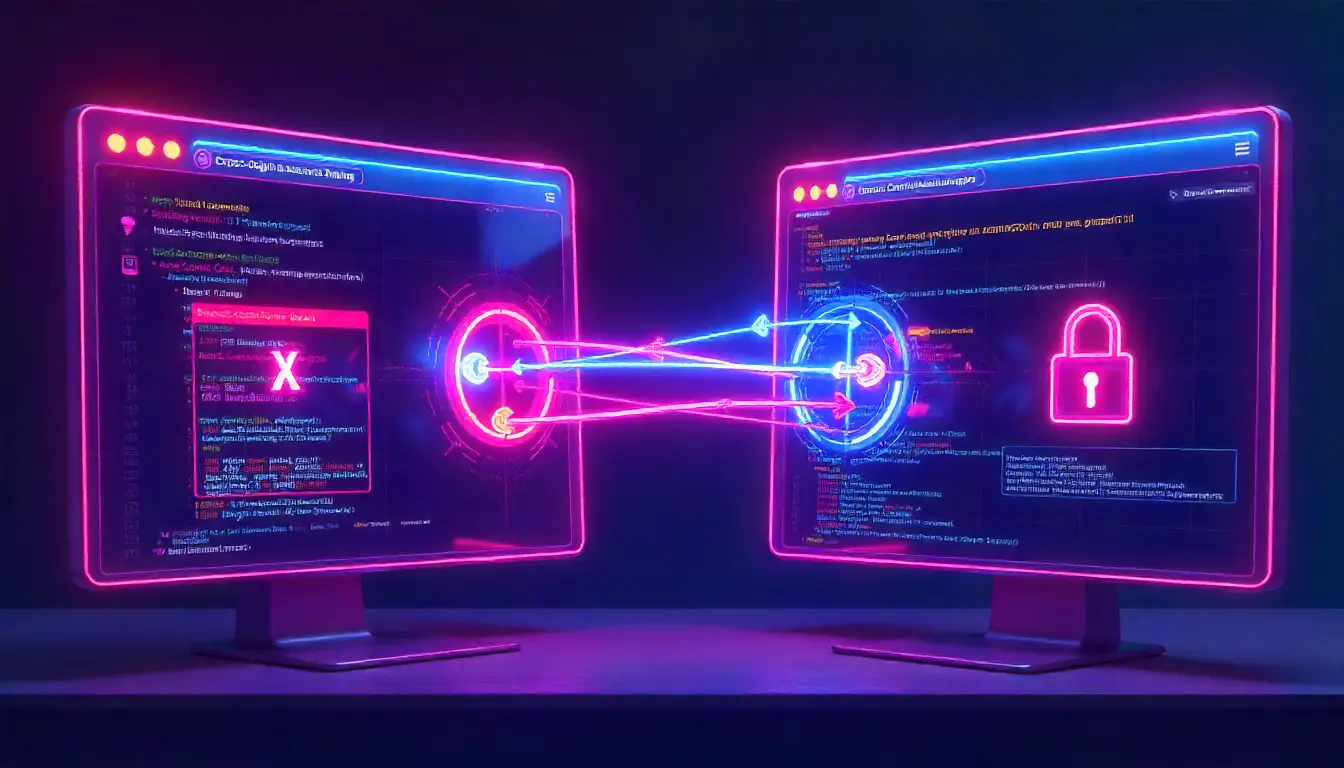
Picture a security guard at an office building who normally blocks all visitors from other companies, but can be configured with special rules to allow trusted partners access to specific floors. That's exactly how CORS (Cross-Origin Resource Sharing) works - a security mechanism that enables controlled relaxation of browser restrictions, allowing web applications to access resources from different domains safely.
This essential web standard solves the fundamental challenge of modern web development where applications need to communicate across different origins while maintaining security. It's like having a sophisticated diplomatic protocol that enables safe international cooperation.
Understanding Same-Origin Policy and CORS Necessity
Browsers enforce same-origin policies that block requests between different domains, protocols, or ports by default. CORS provides a standardized way to selectively bypass these restrictions through server-controlled headers that specify which cross-origin requests are permitted.
Core CORS concepts include:
- Origin definition - combination of protocol, domain, and port identifying request sources
- Preflight requests - OPTIONS method checks for permission before complex requests
- Simple requests - GET, POST, HEAD methods with standard headers bypassing preflight
- Credentialed requests - cookies and authentication headers requiring explicit permission
These mechanisms work together like border control systems, carefully vetting cross-origin communications while maintaining security.
Essential CORS Headers and Configuration
Access-Control-Allow-Origin specifies which domains can access resources, while Access-Control-Allow-Methods defines permitted HTTP verbs. Access-Control-Allow-Headers controls which request headers are acceptable for cross-origin communication.
Real-World Applications and Implementation
API providers configure CORS to enable frontend applications hosted on different domains to access their services. CDN-hosted assets require CORS headers to be consumable by web applications, while microservices architectures rely on CORS for inter-service communication.
Social media platforms use CORS to allow third-party widgets, while payment processors implement strict CORS policies to prevent unauthorized transaction attempts from malicious websites.
CORS implementation requires careful balance between functionality and security, avoiding overly permissive configurations that expose applications to cross-site request forgery and data theft attacks.











