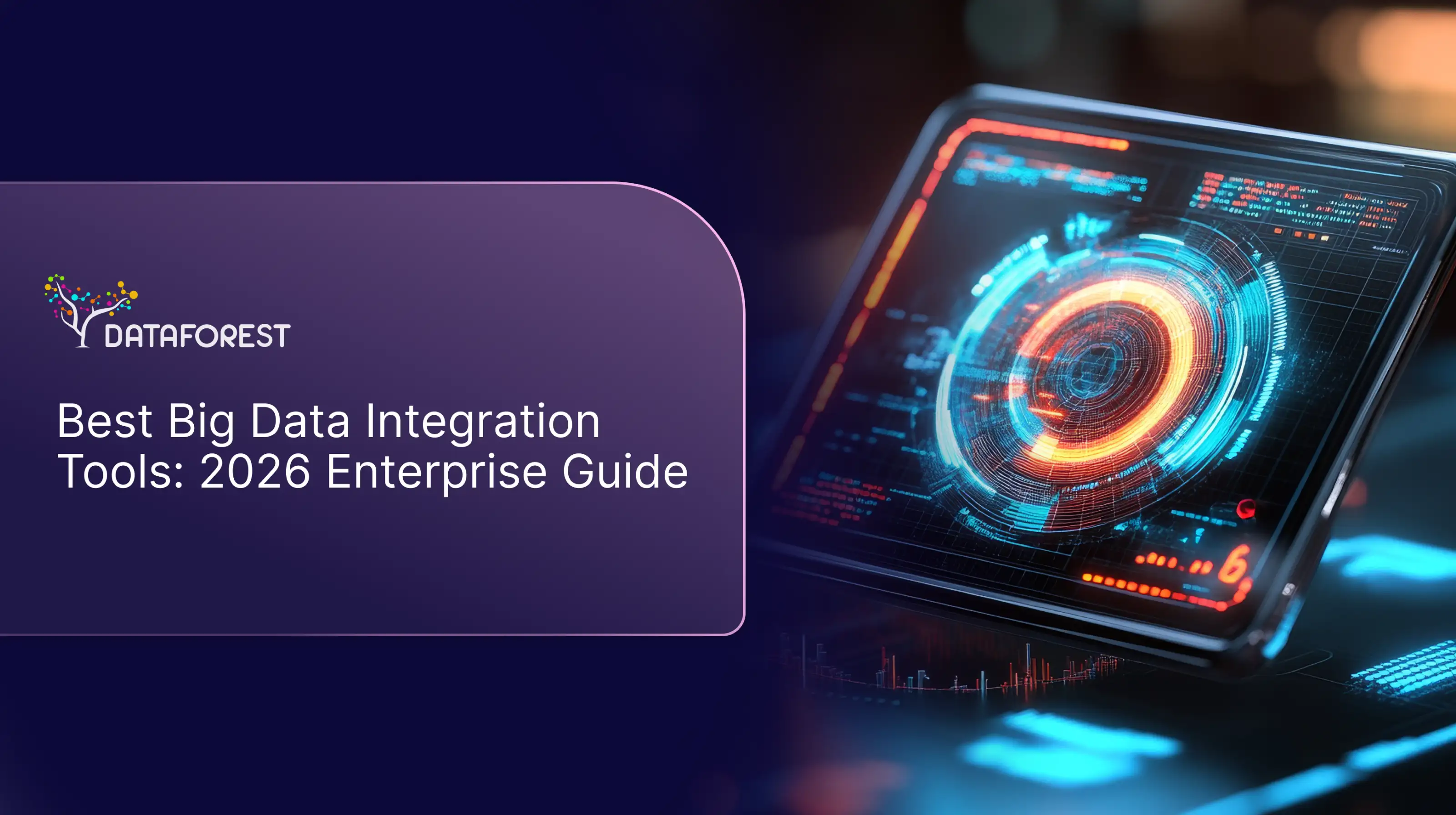Share
Table of contents:
HTML Elements: Structural Building Blocks, Semantics, and Attribute-Driven Web Content

HTML elements are the core units used to construct web interfaces, define structure, represent meaning, and hold content within webpages. Each element is interpreted by the browser based on standardized rules defined by the W3C, enabling consistent rendering across platforms and devices.
Structure of HTML Elements
HTML elements are composed of three parts:
- Start tag — e.g., <p>
- Content — text or nested elements
- End tag — e.g., </p>
Some elements are self-closing, such as <br>, <hr>, or <img />, requiring no closing tag.
Example:
<p>Hello World</p>
<img src="logo.png" alt="Company logo" />
Types of HTML Elements
- Block-Level Elements
Render on a new line and occupy full width. Examples: <div>, <h1>, <ul>, <section> - Inline Elements
Only take necessary width and remain in text flow. Examples: <span>, <a>, <strong> - Semantic Elements
Provide meaning and improve accessibility and SEO. Examples: <header>, <article>, <footer> - Form and Input Elements
Enable user interaction and data submission. Examples: <form>, <input>, <button>, <select>
Attributes of HTML Elements
Attributes extend element functionality and define metadata. They follow a key-value format inside the start tag:
<a href="https://example.com" target="_blank">Visit Site</a>
Common attributes include:
The Role of HTML Elements in Web Development
HTML elements provide the foundation for layout, content hierarchy, accessibility, and machine readability. They enable:
- Document structure and logical grouping
- Browser rendering and UI composition
- Search engine understanding through semantics
- Assistive technology compatibility
HTML5 added modern semantic elements and native multimedia support, improving performance and reducing dependency on external scripts.


.webp)