Share
Table of contents:
Minification is a process in web development and software engineering that involves removing unnecessary characters from source code without altering its functionality. This practice is primarily applied to HTML, CSS, and JavaScript files, aimed at optimizing the loading speed and overall performance of web applications. By reducing the size of these files, minification helps in decreasing bandwidth consumption and improving response times, ultimately leading to a better user experience.
Core Characteristics of Minification
- Character Removal: The minification process eliminates all unnecessary characters from the code, including whitespace, line breaks, comments, and any other non-essential syntax. For example, in JavaScript, spaces between words, newlines, and comments that explain the code can significantly increase file size. Minification condenses the code by stripping these elements out.
- Code Compression: In addition to character removal, minification may also include other compression techniques that consolidate similar expressions, rename variables to shorter forms, and optimize function calls. For instance, variable names like `userName` could be changed to `uN`, effectively reducing the file size.
- Tool Usage: Minification is typically performed using automated tools or build processes. These tools scan the original code files and generate minified versions, which are then used in production environments. Popular tools include UglifyJS, Terser, CSSNano, and Google Closure Compiler. Many modern build systems, such as Webpack and Gulp, incorporate minification as part of their workflow.
- Language Specific: The minification process can vary depending on the programming or markup language used. For JavaScript, minifiers focus on eliminating unnecessary syntax while retaining functionality. In CSS, the focus is often on reducing the size of stylesheets by removing comments and whitespace while preserving the cascade and specificity rules.
Functions of Minification
- Performance Enhancement: The primary function of minification is to improve the performance of web applications. By reducing the size of files sent over the network, minified resources can be downloaded more quickly by users’ browsers. Faster loading times directly contribute to a smoother user experience and can lead to lower bounce rates.
- Bandwidth Savings: Minification contributes to reducing the amount of data transferred between servers and clients. This is particularly important for users on mobile networks or those with limited bandwidth. By minimizing file sizes, organizations can save on data transfer costs, especially if they operate large-scale web applications with high traffic volumes.
- Improved Caching: Minified files can be cached more effectively by browsers and content delivery networks (CDNs). When resources are smaller and faster to load, they are more likely to be stored in the user's cache. This leads to quicker access to frequently visited pages, enhancing the overall efficiency of the website.
- Enhanced Security: While not a primary goal, minification can contribute to security by obfuscating code. By removing comments and altering variable names, minification can make it more difficult for potential attackers to understand the underlying logic of the application. However, it is essential to note that minification should not be relied upon as a sole security measure.
Implementation of Minification
- Build Process Integration: In modern web development, minification is often integrated into the build process of an application. Developers can configure their build tools to automatically minify assets when preparing the application for production. This ensures that developers can work with readable, well-commented code during development while automatically generating optimized files for deployment.
- Manual vs. Automated: While some developers may choose to manually minify their code, this approach is often inefficient and prone to human error. Automated tools provide a more reliable and efficient means of achieving minification, allowing developers to focus on writing and improving code rather than worrying about optimization.
- Testing and Validation: After minification, it is critical to test the minified files to ensure that they function correctly. Developers should validate that the minified version behaves identically to the original file, ensuring no functionality is lost during the minification process. This may involve running unit tests or functional tests to verify that the application performs as expected.
Tools for Minification
A variety of tools and libraries are available for minification, each catering to different file types and workflows:
- JavaScript Minifiers: Tools like UglifyJS and Terser are widely used to compress and minify JavaScript files. They optimize the code while maintaining its functionality, ensuring that applications run efficiently in production environments.
- CSS Minifiers: CSSNano and CleanCSS are popular for minifying CSS files. These tools streamline stylesheets by removing unnecessary whitespace and comments, contributing to faster loading times.
- HTML Minifiers: HTMLMinifier is a tool that compresses HTML files by removing comments, whitespace, and redundant attributes, allowing for quicker rendering of web pages.
- Build Systems: Many build systems, such as Webpack, Gulp, and Grunt, provide plugins and tasks for minification as part of their workflow. These systems allow developers to create automated pipelines that include minification as a step in the build process.
In summary, minification is a vital process in web development aimed at optimizing the performance and efficiency of applications. By removing unnecessary characters and compressing code, minification enhances load times, reduces bandwidth usage, and improves caching strategies. Its integration into modern build processes allows developers to maintain high code quality while ensuring that their applications perform optimally in production environments. As web applications continue to grow in complexity, the importance of minification will remain critical to delivering fast and efficient user experiences.

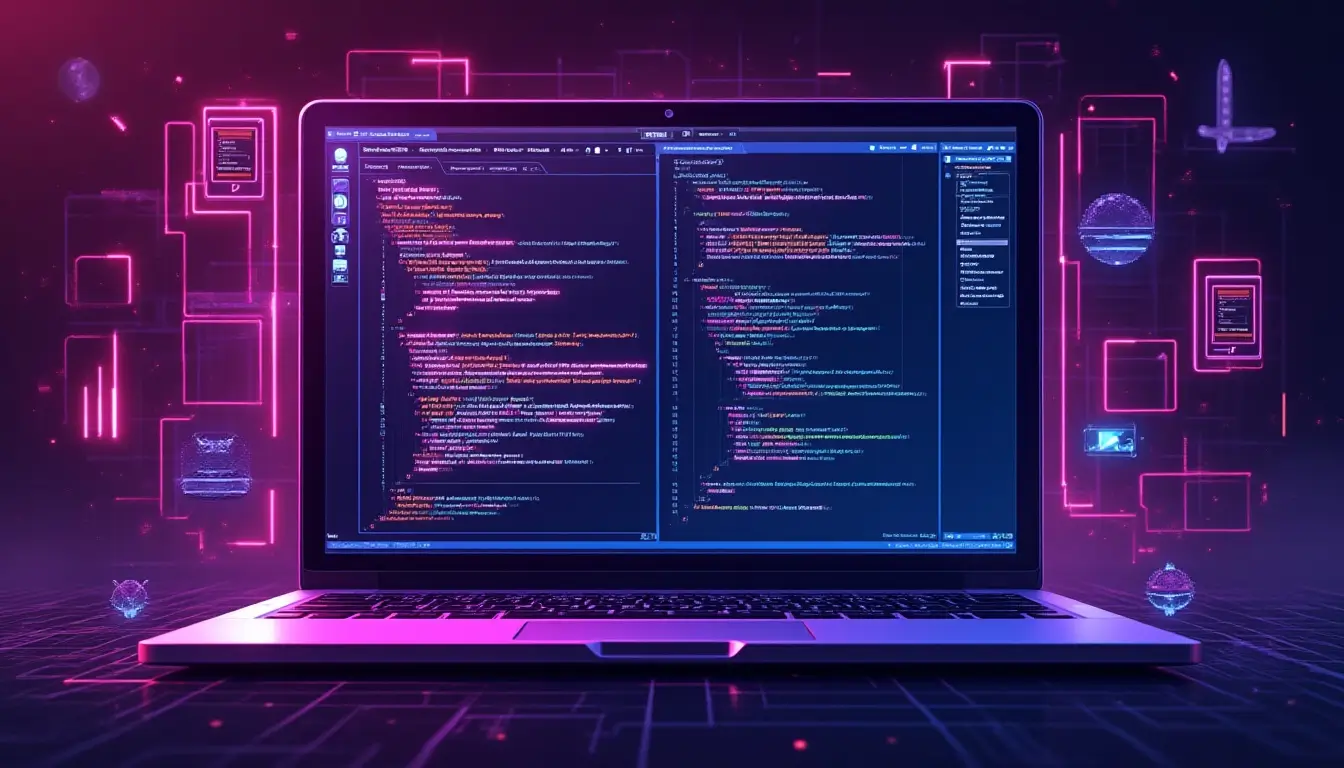
%20(1).webp)

.webp)







