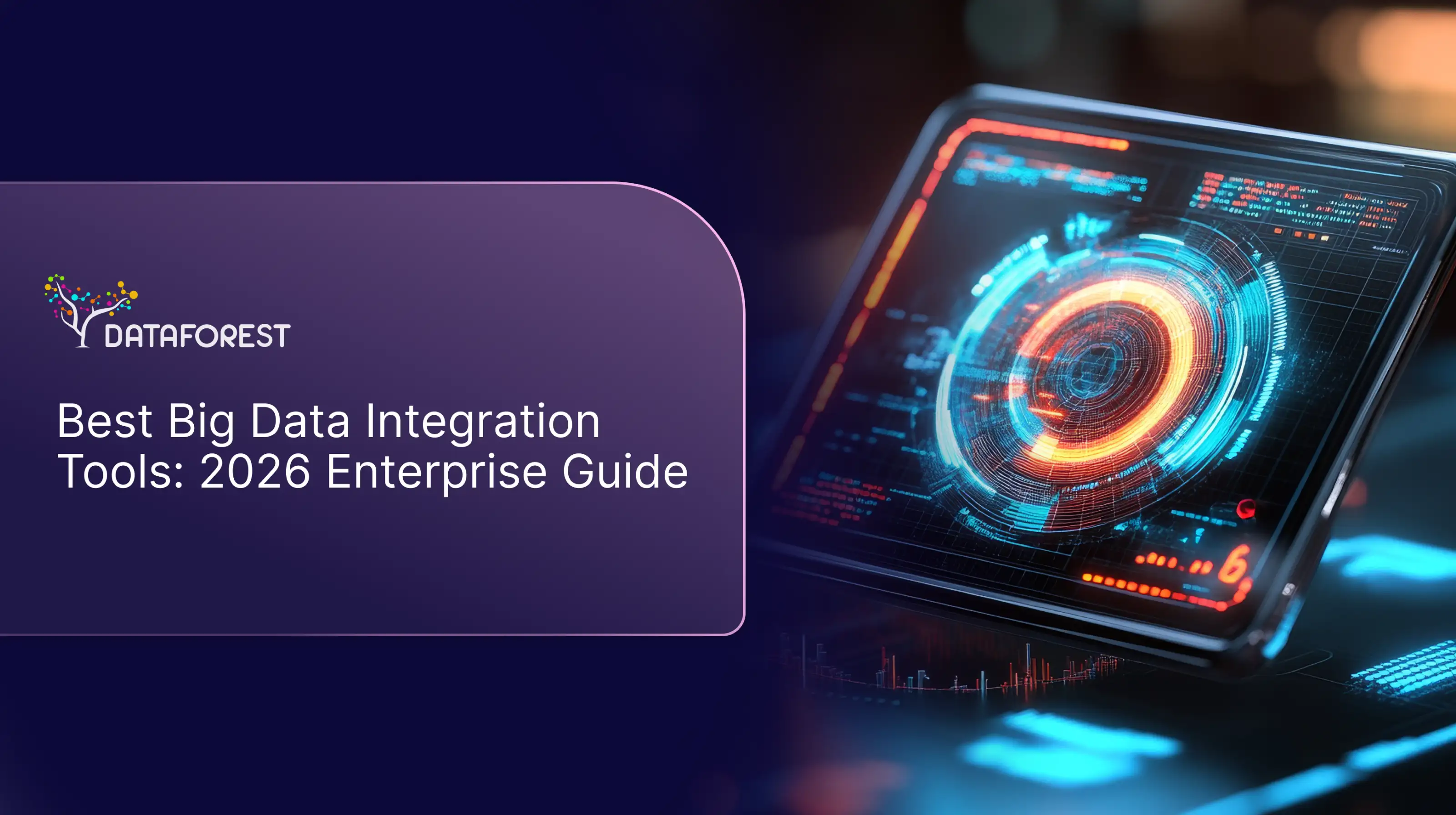Share
Table of contents:
CSS (Cascading Style Sheets)
.webp)
Cascading Style Sheets (CSS) is a stylesheet language used for describing the presentation and layout of a document written in HTML or XML (including various XML languages such as SVG and XHTML). CSS enhances the visual presentation of web pages, allowing web designers and developers to separate content from design. This separation enables greater flexibility and control in styling web applications, improving maintainability and accessibility.
Core Characteristics of CSS
- Styling and Presentation: CSS provides a robust set of properties and values that control various aspects of presentation, including layout, colors, fonts, spacing, and positioning. By defining styles for HTML elements, developers can create visually appealing designs that enhance user experience.
- Cascading Nature: The term "cascading" refers to the hierarchy of style rules and their application. CSS allows multiple styles to be applied to the same element, with rules cascading from different sources. Styles can come from:
- Inline Styles: Defined directly within an HTML element using the `style` attribute. Inline styles have the highest specificity.
- Internal Styles: Defined within a `<style>` element in the head of an HTML document. Internal styles apply to the entire document.
- External Styles: Stored in separate `.css` files linked to the HTML document using the `<link>` element. External styles promote reusability across multiple pages.
- Selectors: CSS uses selectors to target specific HTML elements for styling. Common selectors include:
- Type Selectors: Select elements by their HTML tag name (e.g., `h1`, `p`).
- Class Selectors: Select elements with a specific class attribute, denoted by a period (e.g., `.classname`).
- ID Selectors: Select a unique element with a specific ID attribute, denoted by a hash (e.g., `idname`).
- Attribute Selectors: Select elements based on their attributes (e.g., `[type="text"]`).
- Pseudo-classes and Pseudo-elements: Select elements based on their state or position (e.g., `:hover`, `::before`).
- Box Model: The CSS box model is a fundamental concept that defines how elements are structured and displayed. Each element is considered a rectangular box composed of margins, borders, padding, and the content area. The box model allows for precise control of spacing and layout.
The box model can be represented mathematically as:- Total width = Width + Padding + Border + Margin
- Total height = Height + Padding + Border + Margin
- Responsive Design: CSS plays a crucial role in responsive web design, which enables web applications to adapt their layout to different screen sizes and resolutions. CSS media queries allow developers to apply specific styles based on the device characteristics, such as width, height, resolution, and orientation.
Example media query:
css
@media (max-width: 600px) {
body {
background-color: lightblue;
}
}- CSS Preprocessors: To enhance the functionality of CSS, developers often use preprocessors like Sass, LESS, or Stylus. These tools introduce features such as variables, nested rules, mixins, and functions, allowing for more maintainable and organized stylesheets. The preprocessed code is compiled into standard CSS before deployment.
CSS Syntax and Structure
CSS is structured using a set of rules that consist of selectors and declarations. A declaration is composed of a property and a value, formatted as follows:
css
selector {
property: value;
}Example of CSS syntax:
css
h1 {
color: blue;
font-size: 24px;
margin: 20px 0;
}In this example, the `h1` selector targets all `<h1>` elements, applying the styles defined in the declaration block.
The Importance of CSS in Web Development
CSS is a cornerstone of web development, providing the means to create visually engaging and user-friendly web applications. Its capabilities enable developers to implement complex layouts, animations, and responsive designs, significantly improving the overall user experience. Additionally, the separation of content (HTML) and presentation (CSS) enhances the maintainability of web applications, allowing designers to update styles without altering the underlying content structure.
CSS is used across a broad spectrum of web applications, from simple static pages to complex interactive websites. It is essential for creating styles that are not only visually appealing but also accessible across various devices and screen sizes. Modern web development practices often involve the use of frameworks and libraries (e.g., Bootstrap, Tailwind CSS) that utilize CSS to provide pre-defined styles and components, streamlining the development process.
Furthermore, CSS has evolved significantly with the introduction of CSS3, which added advanced features such as transitions, animations, and flexible layouts using flexbox and grid systems. These features allow developers to create dynamic and engaging user interfaces that respond to user interactions and adapt to different display environments.
In conclusion, CSS is a powerful tool that underpins the styling of web applications, providing developers with the flexibility and control needed to create attractive and responsive designs. By mastering CSS and its associated techniques, developers can enhance their web applications' aesthetic and functional quality, ultimately contributing to a better user experience.


.webp)