Data integration is more than just a technical process. Today it is the key to quick decisions and effective business. But finding a tool that really suits your business needs is not so easy.
The difficulty is that there is no universal solution. A tool that works perfectly for one project may be completely unsuitable for another. Therefore, it is important not to rush, but to figure out what exactly you need, what tasks your team solves, what sources and volumes of data you work with.
This article is a short but practical guide. We will figure out how to choose a tool that will not just connect your data, but will work together with you. If you need advice, book a call with DATAFOREST’s team for a free consultation.
Data Integration Without Glitches
Data integration tools are like the glue that makes puzzle pieces stick together. They're a set of digital helpers that take all scattered bits of data and make them work smoothly. Like a conductor guiding an orchestra to play harmoniously, data integration tools orchestrate your data sources to work together seamlessly.
These tools do a bunch of cool things to help the data flow smoothly:
- Data transformation
- Data cleaning
- Data migration
- Real-time updates
- Data consolidation
- Automated workflows
The data integration tools’ role is to ensure that the info from different sources talk to each other without hiccups.
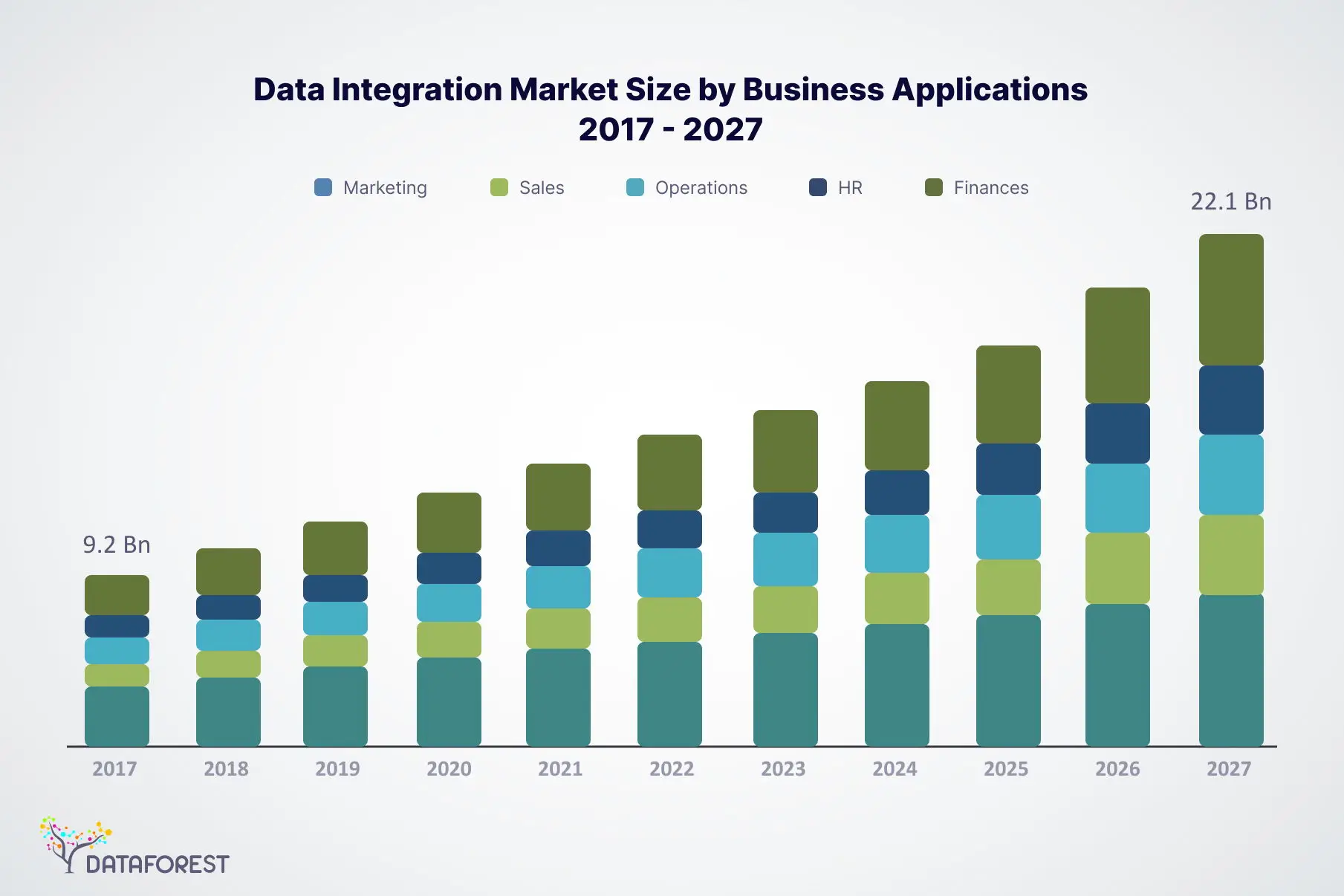
The Translator for Your Data
Data integration tools are pieces of software that come to the rescue when you have lots of data scattered around in different places and formats. Their job is to bring all those pieces together. Data integration tools help different systems, databases, and applications talk to each other in a way they understand. It's like having a global conference translator who ensures everyone understands what's being said.
Coordinating the Data Integration Performance
Data integration tools collect data from different sources, translate and transform it into a standard format, and then connect and synchronize it across various systems. They ensure seamless communication, accurate information, and efficient data movement, making collaborations for teams easier. By automating processes, data integration tools take the complexity out of managing various sources, allowing businesses to focus on the insights and actions the data provides.
Adaptation and Innovation
The evolving needs of businesses and technology advancements drove the development of different data integration tools. Each tool addressed specific challenges and opportunities, resulting in a diverse ecosystem of tools designed to make work seamlessly together.
Data Integration Tools Categories
Each data integration tool category serves specific purposes, and the choice depends on the nature of your data and your integration goals.
- ETL (Extract, Transform, Load) tools focus on pulling data from various sources, transforming it into a suitable format, and then loading it into a target database or warehouse. They're like data chefs who gather ingredients, cook them, and serve a delicious dish. ETL is great for when you need to prepare data before storing it.
- ELT (Extract, Load, Transform) tools take a slightly different approach. They first extract data from sources and load it into a target storage system. Once it's in the storage, they perform transformations on the data. It is like bringing groceries home, putting them away, and then deciding what recipe to cook. ELT is functional when you want to use the processing power of your target storage system for transformations.
- EAI (Enterprise Application Integration) tools focus on integrating different software applications within a company. They're like mobile phone providers that allow apps to talk to each other and share information. EAI tools ensure that data flows smoothly between different parts of a business, like people from various departments need to communicate effectively to work together.
The Differences and Use Cases
Each data integration tool category serves specific needs, and choosing the right one depends on your data, systems, and goals.
If you think this is your case, then arrange a call.
Features You Should Pay Attention to When Selecting your Data Integration Tool
For data integration to really work, a tool must have more than just a basic set of features. It is important to evaluate its ability to adapt, work with different sources, its transformation capabilities and whether it can maintain stable operation even under high load. Below is a list of characteristics that you should pay attention to before making a choice.
What is a Good Data Integration Tool?
A solid integration tool is one that doesn’t limit you. It allows you to combine data from different sources, transform it into the desired format, monitor quality, and respond quickly to changes. Solution like this will become a basis for your analytics, automation, and decision-making.
Choosing the right tool is not about a set of modules or trendy technologies. It’s about meeting practical business needs. A reliable solution should not only allow you to transfer data, but also process it, adapt to new sources, scale under load, and respond to changes in real time.
Connectivity Options
In modern projects, you almost always have to support various data sources — for example, data from CRM, Google Sheets, internal APIs, and external services. If the platform doesn’t support most of the necessary sources or requires separate connectors for each — that’s a big disadvantage. Working with data starts with the ability to get it.
Scalability
Even if your data volume is relatively low now, that may change quickly. A tool that can't scale limits a company's growth. It's better to choose a tool that can handle the additional load without having to rebuild the infrastructure or reconfigure it.
Data Transformation Tools Capabilities
Sometimes it’s enough to just extract the data, but more often you need to do something with it. Convert from one format to another, clean, merge, etc. If you have to do the transformation manually or separately, it’s a waste of time. The presence of built-in data processing tools greatly affects the speed and accuracy of integration.
Data Quality Tools
It is important to detect and fix errors early in the integration process. Consider adopting tools that offer:
- data format and type validation
- value validation
- deletion of duplicates and empty records
Integration without quality control creates risks for analytics and decision-making.
Real-Time Processing
Some business processes cannot wait for updates the whole day. For example, in fintech or logistics, it is important to see changes immediately. Therefore, supporting real-time processing is about the ability to react quickly. Here, it is not about gigabytes, but seconds that matter.
Harnessing Essential Features for Seamless Operations
If these features work as they should, your team can feel it every day: the system does not stumble, does not require adjusting, does not interrupt the process.
Let's say, the platform supports dozens of sources - but is it easy to add new ones? Can transformations really be configured without scripts? And how quickly does the team react to a failure in the flow? In real work, it is not decided by beautiful graphics in presentations, but by how convenient it is to solve a simple task in a few clicks - or how painful it is.
When the system allows you to connect, process and update data effortlessly, people stop noticing it. It does not require attention - and this is its strength. Such tools free you from routine, give you confidence in your data, and allow you to focus on the main thing — making decisions, rather than looking for reasons why something "didn't load again."
For example, if connecting to a new API requires separate programming, the team spends days on something that should take a few minutes. If data transformations require their own code, analysts are dependent on engineers and cannot update the report logic on their own.
In a proper tool, all these things are set up quickly:
- connections are added without unnecessary code;
- data processing occurs in a clear interface;
- error monitoring happens in real time;
- changes do not require a complete restart of processes.
It is not only the availability of functions that is important here, but also the overall coherence of the system. Integration is a daily operational routine. If it works stably, users don’t think about it. If not, it causes constant delays, risks, and quality losses. That is why it is worth looking not only at the possibilities, but also at how they work in real conditions.
Popular Data Integration Tools and Platforms Overview
They are versatile digital assistants that streamline collecting, transforming, and moving data from various sources, making seamless communication and analysis for businesses. Here's a popular data integration tools list.
Informatica PowerCenter
It is like a Swiss Army knife for data integration. It offers a comprehensive suite of tools for extracting, transforming, and loading. It's known for its user-friendly interface and robust capabilities for handling complex data integration scenarios.
IBM InfoSphere DataStage
IBM InfoSphere DataStage is like a magician, orchestrating the movement and transformation of data across various systems. It's especially favored for its scalability and ability to handle large volumes. It provides a visual interface for designing integration flows and supports real-time and batch processing.
Microsoft SQL Server Integration Services (SSIS)
SSIS is the Microsoft superhero for data integration. It's part of the SQL Server suite and seamlessly integrates with other Microsoft tools. SSIS offers a wide range of pre-built tasks and transforms, making it popular among teams already using Microsoft technologies.
Talend Open Studio
Talend Open Studio is the artist's palette of data integration. It's an open-source data tool that allows you to design, deploy, and manage data integration jobs. Talend's community-driven nature makes it an excellent choice for cost-effective yet robust integration solutions.
Apache Kafka
Apache Kafka is like a highway for real-time integration. It's designed for high-throughput, fault-tolerant, and scalable streaming. Kafka data integration is widely used for building data pipelines, processing streams, and enabling event-driven architectures due to real-time data integration tools.
Oracle Data Integrator (ODI)
Oracle Data Integrator is the Oracle specialist in data integration. It focuses on data movement and transformation between various Oracle and non-Oracle systems. ODI provides a unified platform for managing data integration across the enterprise.
Exploring Leading Data Integration Platforms and Tools
Let's delve into the features, strengths, and typical use cases of each of these popular data integration tools:
Each data integration tool brings unique strengths to the table, catering to various scenarios.
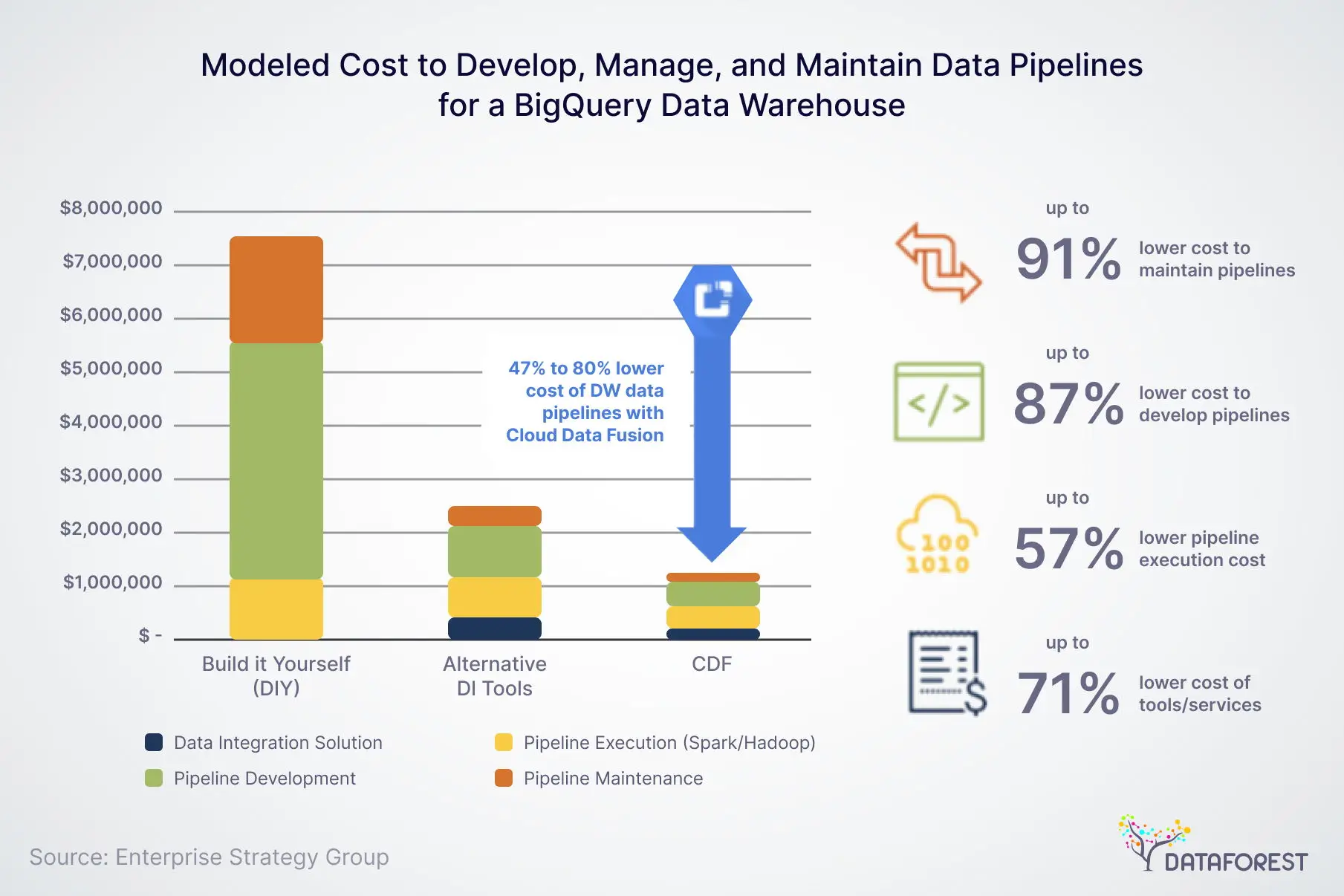
Navigating Factors for Informed Choices
Factors to consider when choosing data integration tools emerged to guide teams in making informed decisions that align with customer data integration software needs and goals.
Modern Demands and Complexities
The key factors to consider when selecting for serving customer data integration tools have encompassed increased connectivity demands, scalability for growing data volumes, advanced transformation capabilities, real-time processing needs, stringent data quality standards, cost-effective pricing models, robust vendor communities, heightened security requirements, seamless integration with analytics tools, future-readiness through technological innovation, and a focus on customization to meet unique challenges in today's rapidly evolving data landscape.
Scalability and Performance
Your chosen tool should be able to handle your data needs as they grow, ensuring that performance remains consistent as your business expands. Look for tools that offer horizontal scalability, meaning they manage increased workloads by adding more resources, such as servers or processing units.
Data Volume and Variety
With the proliferation of data, your tool must accommodate various data types, whether structured or unstructured, while efficiently processing large volumes. Opt for tools that handle diverse data sources, from traditional databases to cloud storage and streaming data. You should also consider the cloud platform integration for data services.
Integration Complexity
Your tool should be capable of handling the complexity of integrating data from different sources with varying structures and formats. Choose tools with advanced transformation capabilities to reshape and harmonize data from diverse sources.
Connectivity and Compatibility
Seamless connectivity with various systems, databases, and applications ensures smooth data flow across your company. Check if the tool offers pre-built connectors or APIs for the data sources you commonly use, reducing the time needed for integration setup.
Security and Compliance
In an era of data breaches and regulations, your tool must meet high-security standards and ensure compliance with data protection regulations. Verify that the tool provides encryption, authentication, and authorization features and aligns with data privacy regulations like GDPR or HIPAA.
Ease of Use and Learning Curve
An intuitive user interface and low learning curve are crucial to expedite adoption, enabling technical and non-technical users to work with the tool. Pick tools with a visual design interface and user-friendly features, reducing the extensive training.
Evaluating Data Integration Tools
Here's a guide on how to evaluate data integration tools based on the critical factors mentioned.
The Role of Automation in Data Integration
Today's data volumes are simply impossible to process manually. Successful integration is no longer about simply connecting two sources. It's about regular updates, quality control, transformation, monitoring, and responding to failures. And all of this should work without constant manual intervention.
If every download needs to be started manually, that's a vulnerability. If quality control has to be done via Excel, that's a risk. Automation removes these "manual points" that accumulate errors, delays, and nerves.
In the right system:
- new data is pulled up automatically, on a schedule or by events;
- transformation rules work stably regardless of volume changes;
- checks for duplicates, empty values, or failures occur automatically;
- in case of an error, a notification is triggered, a log is written, and the process does not stop.
How Automation Enhances Data Quality
Automation provides consistent quality control at all stages of data processing. It allows you to detect errors immediately, rather than after the data has already entered the reporting or analytics system.
The main ways in which automation improves quality are:
- Regular data validation. Systems automatically run validations on a schedule or during each upload.
- Format and value validation. Automated rules check whether fields meet specified requirements (for example, email is in the correct format, date is within the allowed range).
- Duplicate removal. Scripts or built-in functions identify and eliminate duplicate records.
- Completeness checking. The system captures when required fields are empty or data is lost during transmission.
- Elimination of the human factor. Automation minimizes the risk of errors due to manual entry or skipped steps.
As a result, data is cleaned before it even reaches the analytical tools. This increases reporting accuracy, reduces the need for post-facto corrections, and improves trust in the data by business users.
Reducing Time-to-Value with Automated Integration
Automated integration allows you to get useful results from data processing faster. Instead of lengthy setup and manual process launch, the system works continuously, providing a stable flow of high-quality data.
The main benefits of automation for reducing time to value:
- Instant data loading. New data enters the system automatically, without delays and manual steps.
- Rapid detection and correction of errors. Automatic notifications allow you to react immediately and not delay the process.
- Constant information update. Analytics works with current data, which increases the quality of decisions.
- Less dependence on IT specialists. Automated processes allow businesses to independently manage integration without complex settings.
The Future of Data Integration Tools
Data integration tools are evolving towards greater automation, flexibility, and speed. Modern solutions are becoming easier to use while being able to handle large amounts of data in real time.
Key trends for the future:
- Focus on cloud platforms. Cloud services provide scalability and availability without complex hardware.
- Intelligent automation. Using machine learning to optimize processes, detect errors, and predict problems.
- API-driven architectures. Flexible data exchange between systems through standardized interfaces accelerates integration.
- Improved security and compliance. Ensuring data protection at all stages of integration and compliance with GDPR, HIPAA, and other standards.
Emerging Trends in Data Integration
As we delve deeper into the future of tools, it’s worth paying attention to specific trends that are already shaping the modern data integration landscape.
First of all, artificial intelligence and machine learning are moving from experimental technologies to everyday tools. They help not only automate routine processes, but also improve the quality and accuracy of data processing.
Next, real-time data processing is becoming the norm for businesses that seek to respond quickly to changes. This dictates new requirements for system architecture and forces developers to look for effective solutions for streaming integration.
Also, multi-cloud and hybrid environments are also becoming increasingly important, providing flexibility in storing and processing data from different sources. This allows businesses to easily scale resources and quickly adapt to new tasks.
These trends will help companies adapt faster to change, increase efficiency, and get the most value from their data.
The Role of APIs in the Future of Data Integration
APIs are becoming a key element in modern data architecture and integration systems. They provide a flexible and standardized way to exchange information between different platforms and services. Thanks to APIs, integration becomes faster, easier, and less dependent on complex settings.
In the future, the role of APIs will only grow. They allow you to quickly connect new data sources, scale solutions, and introduce innovations without radical changes to the underlying architecture. This is especially important in multi-cloud environments and hybrid infrastructures.
In addition, modern APIs support a high level of security, which is a critical requirement for working with confidential information. They also simplify regulatory compliance and allow you to automate access control.
API integration plays a strategic role in the development of flexible and scalable data management systems.
Navigating Data Integration Tool Selection: Insights from DATAFOREST
One of the experienced data integration software companies' main advice on choosing data integration tools is to prioritize a holistic approach that considers the company’s specific needs, current technology stack, scalability requirements, and long-term goals. Conduct a thorough assessment of your data integration needs, involve key stakeholders, evaluate the tools against factors — scalability, compatibility, data quality, security, ease of use, and vendor support — and choose a tool that not only meets your immediate requirements but also aligns with your future data integration roadmap.
Providing the expertise and seeking recommendations from industry peers increase valuable insights into selecting the most suitable tool for your unique data integration challenges. Let's get down to business: please fill out the form — we'll discuss your pain points and how to overcome them.
FAQ
Is real-time data integration necessary for all businesses, or only for specific industries?
Real-time integration is important mainly for those businesses where the speed of decision-making is critical. These include finance, e-commerce, telecommunications, logistics.
How do data integration tools impact customer experience and personalization?
These tools help with data ingestion. They allow you to collect complete and up-to-date information about the customer from various sources. This allows you to create personalized offers, respond quickly to requests, and increase customer satisfaction.
What industries benefit the most from advanced data integration strategies?
Financial sector, healthcare, retail, telecom, manufacturing, and logistics. These industries work with large amounts of data and require high accuracy and processing speed.
How do cloud-based and on-premises data integration solutions compare in terms of performance?
Cloud solutions typically offer better scalability and flexibility, especially for businesses with variable workloads. On-premises systems can provide faster on-site processing speeds and more control over security, but often require a larger infrastructure investment.
What are the most common mistakes businesses make when implementing data integration solutions?
The main mistakes include insufficient needs analysis, choosing the wrong tool, underestimating the complexity of the integration, lack of a support and scaling plan, and neglecting data quality and security.



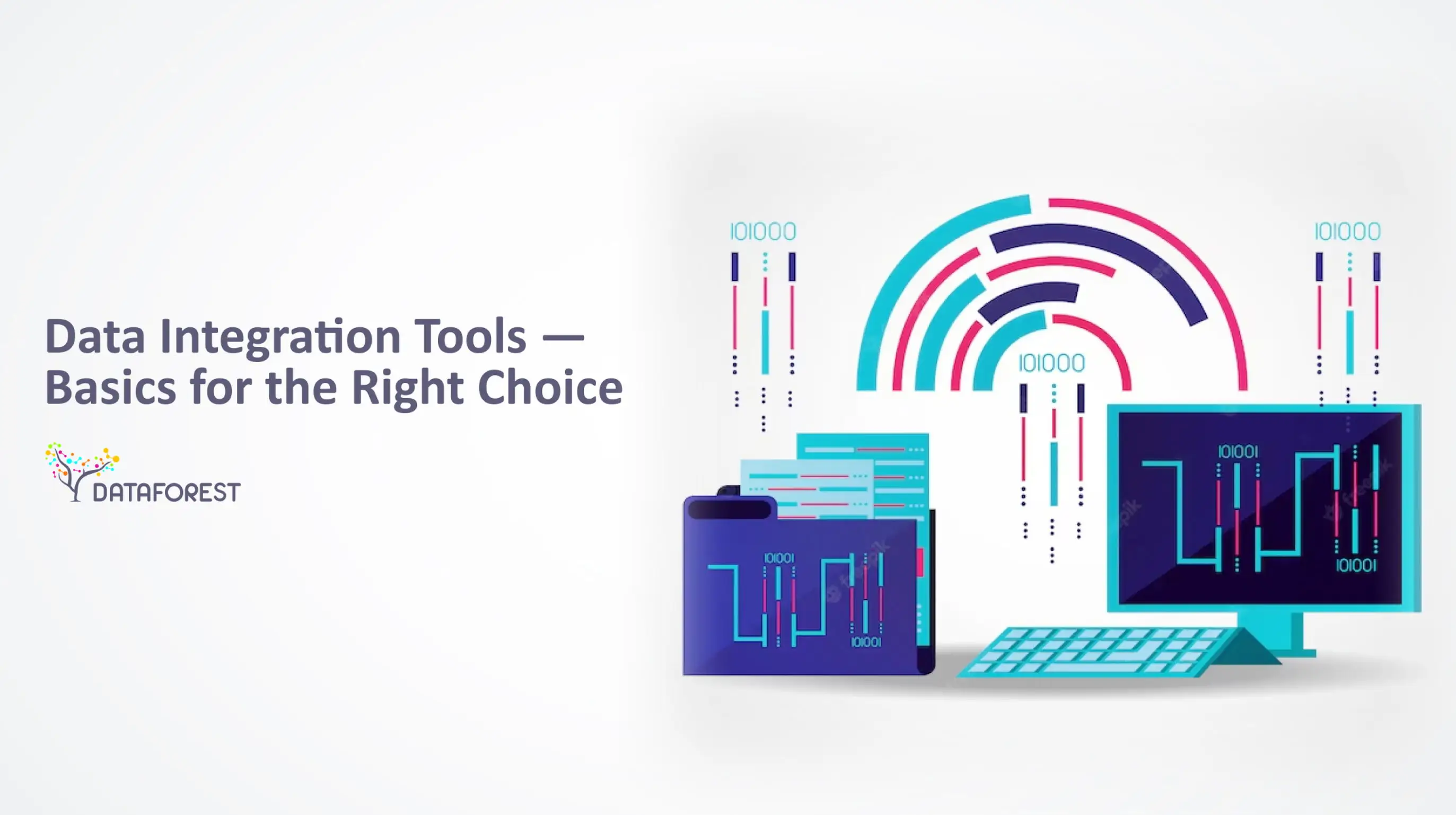



.svg)


.webp)
%20(1).webp)

.webp)












