A utility company deploys a PWA so technicians can log equipment inspections and part replacements even in areas with no cell coverage. When connectivity returns, the field service management app for technicians syncs all recorded data automatically, preventing lost work orders and duplicate site visits. DATAFOREST will do the same, so arrange a call.
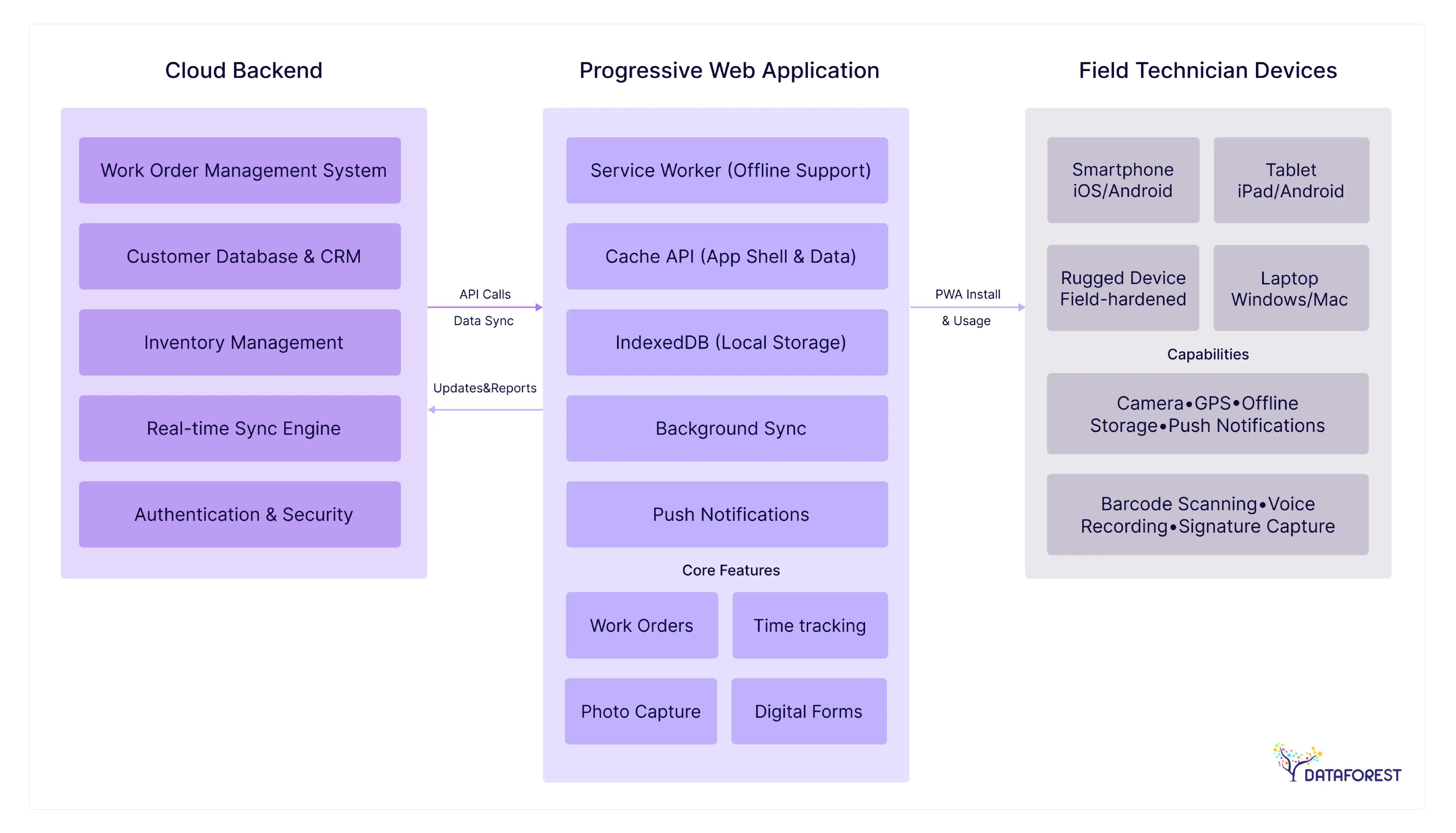
Why Do Field Operations Still Run on Broken Systems?
Field teams waste hours every day fighting tools that don't work when they need them most. The gap between what technology promises and what field workers get creates real business losses.
Common Inefficiencies in Field Data Collection
Field technicians carry clipboards in 2025 because digital tools fail them when networks disappear. Paper forms get lost, damaged, or filled out wrong. Digital forms and digital checklists are replaced by paper, and data entry happens twice—once in the field, again back at the office. Supervisors can't see work progress in the field technician dashboard until technicians return. Customer service reps give wrong arrival times because they don't know where crews are.
Business Impact of Paper-Based Maintenance Workflows
Every paperwork order costs companies money they don't see. Technicians make extra trips because they can't access updated job details. Parts get ordered twice or sit unused because inventory and asset tracking fail. Billing delays stretch cash flow when invoices require manual data transfer. Compliance audits become expensive nightmares when paper trails go missing.
The Move to Mobile-First, Cloud-Connected Field Services
Companies now push work orders directly to technicians' phones and tablets. Real-time data syncing through cloud integration means dispatchers see job status immediately. Cloud storage eliminates the paper shuffle between the field and the office. A field service app for technicians works offline and then syncs when connectivity returns. Dispatch management connects field data to billing, inventory, and customer management systems.
What Makes Progressive Web Apps Different from Regular Apps?
Progressive Web Apps bridge the gap between websites and mobile apps without the usual compromises. They work offline when networks fail and install like native apps without app store approval processes. The technology promises to solve real smart field operations problems, but understanding the trade-offs matters. Book a call to stay ahead in technology.
Essential PWA Capabilities That Matter for Field Work
A field service management app for technicians solves three core problems that kill field productivity.
- They cache data locally, so technicians keep working when cell towers fail.
- They load faster than traditional web apps because essential files stay on the device.
- Workers install them directly from browsers without waiting for IT approval or app store updates.
Service workers run in the background to sync data when connections return. Push notifications keep teams updated on job changes. The app shell loads instantly even on slow networks. Cross-platform access and multi-device compatibility mean one app works on Android, iOS, and desktop devices with a responsive UI for technicians.
Why PWAs Beat Native Apps for Field Teams
- No app store gatekeepers or approval delays
- Updates deploy instantly without user downloads
- A single codebase reduces development costs and complexity
- Works across all devices without separate versions
- Easier integration with existing web-based business systems
- Lower storage requirements on technician devices
- Simpler security management through web standards
Native apps lock companies into expensive development cycles and platform-specific maintenance. PWAs eliminate the iOS versus Android choice. Field teams get updates immediately instead of waiting weeks for app store approvals. IT departments manage one system instead of multiple platform versions. The technology stack integrates more easily with existing web services and databases. Device storage stays available for work files instead of bloated app installations. Security patches deploy like website updates rather than forced app downloads.
Data Protection, Growth Handling, and Device Flexibility
Security works through standard web protocols that IT teams already understand. HTTPS encryption protects data in transit just like banking websites. Service worker caches store sensitive information locally with device-level security. Authentication integrates with existing company login systems without custom development. The web platform receives security updates automatically from browser vendors. PWAs scale horizontally like websites rather than requiring separate app infrastructure. Cloud hosting handles traffic spikes without per-device licensing costs. The same data entry app for technicians serves ten users or ten thousand without architectural changes. Cross-device compatibility means technicians switch between phones, tablets, and laptops seamlessly. Data syncs across all devices when workers sign in from different locations. The responsive UI for technicians adapts to screen sizes from smartwatches to desktop monitors. Browser compatibility ensures the app works regardless of device manufacturer or operating system version.
What Real Tasks Can PWAs Solve in Field Service?
A field service app for technicians delivers real value in field service: automated forms, offline-first workflows, live tracking, faster reports, and location-aware reporting. They cut errors and boost response times—all with minimal install fuss. But they don't replace native apps when deep device access or broad app store presence matters.
Smart Checklists & Digital Inspections
Pain: Paper forms fail in bad coverage zones. Errors pile up.
Solution: Caches checklists via IndexedDB and service workers for offline editing in a field service management app for technicians.
Result: A utility provider saw uninterrupted operations in no-signal zones. Report submission sped up by 35%, and data errors dropped by 70%.
Real-Time Job Status & Location Tracking
Pain: Teams depend on spotty mobile networks: no reliable status or location tracking.
Solution: PWAs use GPS, offline caching, and auto-sync in a field communication and dispatch management app to send updates when online.
Result: 100% operational continuity in remote areas. Managers gained live visibility without setup delays.
Equipment Diagnostics & Remote Reporting
Pain: Technicians need to log issues and send photos. Delays happen when networks drop.
Solution: A technician productivity app with equipment diagnostics captures device data, images, and GPS, supports document upload and barcode scanning, and stores everything offline. Syncs upon reconnection.
Result: Submission speeds rose 35%, field errors fell 70%.
Offline Form Submissions & Data Sync
Pain: Workers can’t submit forms in the field. Must wait until back online.
Solution: The field service app for technicians caches forms and user inputs. Uses background sync to update the backend automatically.
Result: Manual entry hours eliminated. Reporting became nearly instant once connectivity.
What Real Problems Do Field Service PWAs Fix?
PWAs eliminate specific workflow breakdowns that cost money every day.
Streamlined Data Entry with Error Prevention
Digital forms in a field service management app for technicians catch mistakes before technicians submit work orders. Voice-to-text features reduce typing on small screens in harsh conditions. Required fields prevent incomplete job records that delay billing and create customer complaints.
Higher Job Completion Numbers Per Day
Technicians spend less time driving back to offices for updated work orders. Real-time job assignments in a field service app for technicians let dispatchers fill schedule gaps immediately. Offline access means that weather or network outages don't kill entire work days.
Real-Time Equipment and Parts Tracking
Inventory updates happen when technicians use parts, not days later. Automatic reorder triggers prevent stockouts that delay repairs. Equipment tracking travels with each job in the field service management app for technicians, so technicians can view past maintenance records without calling the office.
Documentation That Passes Audits
Photo timestamps, GPS coordinates, and customer signatures prove work completion automatically. Digital signatures capture customer approval instantly. Compliance reports are generated from live data instead of manual paperwork reconstruction.
How Do You Roll Out Field Service PWAs Without Breaking Everything?
Most implementations fail because companies underestimate the human side. Technology works when people use it correctly.
Picking Development Partners Who Deliver
Look for vendors who built a field service management app for technicians for companies like yours, not generic app shops. Ask for client references from similar industries facing the same field maintenance workflow challenges. Check if they understand your existing systems before they start coding. Good partners show working demos, not PowerPoint promises.
Connecting PWAs to Business Systems That Matter
Your field service app for technicians needs live data from ERP, asset management, and CRM systems. APIs break when systems update, so plan for ongoing integration and maintenance costs. Test cloud integration between all connected systems before going live with field teams. Budget extra time for the inevitable compatibility issues that surface during rollout.
Getting Field Teams to Use New Tools
Technicians will resist if the field service management app for technicians initially makes their jobs harder. Train on real work scenarios, not classroom examples that miss field realities. Roll out gradually to willing early adopters before forcing company-wide adoption. Expect productivity drops for the first month while people learn new workflows.
Want Straight Talk About AI in Field Service?
McKinsey says, field-service leaders who focus on services—not just products—earn 1.7× more. 70% of top performers use advanced analytics, and 50% deploy AI for faster decisions. Field service teams face daily pressure to fix more with fewer people. AI and automation could help—if implemented correctly.
Predictive maintenance and automation won't solve everything, but they do address core business headaches. Sensors catch equipment problems early, cutting those painful emergency repairs that wreck schedules and budgets. The data helps technicians know what to fix and when, instead of guessing or following rigid schedules. Basic tasks like work orders and parts inventory now run on autopilot—no more wasting skilled workers on paperwork. Mobile apps give techs the key info they need onsite, reducing back-and-forth calls and repeat visits. The tech still requires significant investment in hardware, training, and process changes. Success depends heavily on data accuracy and staff buy-in. But for companies struggling with service backlogs and staff shortages, these tools can make a real difference.
Key points to consider:
- Start small with automation of one pain point
- Expect 3-6 months before seeing reliable predictive insights
- Budget for ongoing sensor maintenance and data cleaning
- Plan extra training time for experienced techs to adapt
This is giving skilled workers better tools to handle growing service demands.
How can DATAFOREST sharpen PWAs for field technicians?
A field service management app for technicians often fails in the field when connectivity drops, causing data gaps and delays. DATAFOREST builds resilient data pipelines that let PWAs capture, store, and sync information seamlessly, even in offline or unstable network conditions. It layers AI-driven analytics onto this data, so technicians can predict equipment issues instead of only reacting to failures. Automated workflows replace repetitive manual steps, triggering reports or maintenance tasks directly from field inputs. As operations grow, we scale the infrastructure to handle more technicians, more jobs, and more data without breaking performance. Please complete the form to have a reliable field service management app for technicians.
FAQ On Field Service App for Technicians
Can a PWA work offline in remote field environments with limited connectivity?
A field service management app for technicians can function offline by caching essential data and forms locally on the device. Once connectivity returns, the app automatically syncs collected information with central servers. The offline capability ensures technicians can continue their work regardless of signal strength in remote locations.
What are the advantages of PWAs over traditional mobile or native apps for field use?
A field service app for technicians requires no installation from app stores and updates automatically, reducing the IT maintenance burden. They consume less device storage and processing power than native apps. PWAs offer cross-platform access, hybrid app features, and multi-device support while maintaining native-like performance and access to device features.
Can PWAs integrate with our existing ERP, CRM, or asset management systems?
A field service management app for technicians can integrate with existing business systems through standard APIs and web services. The integration enables real-time data flow between field operations and back-office systems. Custom connectors can be developed for legacy systems that lack modern API support.
What kind of maintenance workflows can be automated through a PWA?
A field service app for technicians can automate work order generation, part requisitions, and preventive maintenance scheduling. Digital checklists and innovative forms can guide technicians through standardized inspection procedures. The app can trigger automated notifications and escalations based on job status or findings.
Does the PWA support capturing multimedia content such as photos or audio?
A field service management app for technicians can access device cameras and microphones to capture photos, videos, and audio recordings. Media files are compressed and cached locally until connectivity allows upload to central storage. These capabilities help document equipment conditions and repair procedures effectively.
Is it possible to track technician productivity and job status using a PWA?
A field service app for technicians includes time tracking, travel routes, and job completion rates in real-time. Built-in reporting tools provide insights into technician efficiency and workload distribution. Managers can monitor field operations through customizable dashboards and performance metrics.
Can a PWA be used across different device types and screen sizes?
A field service management app for technicians utilizes responsive design principles to adapt its interface to any screen size automatically. The same app works seamlessly across smartphones, tablets, and desktop computers. Interface elements adjust dynamically to provide optimal usability on each device type.








.webp)















